Technical Issues which Pop Up in the New Year
Nice post on Smashing Magazine reminding us not to forget the small stuff in the new year: http://www.smashingmagazine.com/2010/01/23/dont-forget-the-small-stuff-this-year/ . For example, did you change the copyright date on all your clients’ sites?
Here are two interesting client issues I had in after the New Year.
Expired Security Credentials
A client called to ask for help getting access to an old Content Management System they had for about four years. The site just stopped allowing them to log in. Turned out to be the site was on a Windows Server which authenticated via the Windows User Groups. After four years, the server reset the user account privileges.
The lesson: Watch server configs and security accounts in the new year. They often (correctly) expire after a certain period and this often occurs at the start of a new year.
CCK Date Fields Stopped Working
Here’s one for us Drupal CCK Date field users.
One of my clients has a content type which includes a publication date using a CCK Date field. Suddenly, they could no longer save changes to nodes in this content type.
This was the error message:
An illegal choice has been detected. Please contact the site administrator.
Here’s what happened:
The CCK Date field has a setting called, “Years back and forward.”
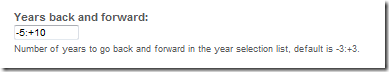
This setting is the number of years back and forward to display for the year selection list in the date field. It defaults to plus and minus three years.
This setting not only affects the select list options. Drupal validates against these options.
So settings for minus five years and the change to 2010 made the publication six years old resulting in the selection becoming no longer valid. Editing content, even without touching the date field, resulted in an illegal choice when the form tried to validate. The solution was to up the number of years allowed back to an appropriate setting; depending on how far back the publication years went.
Hope this helps someone troubleshooting these kinds of issues.
All the best in the New Year.
Share or Comment via Twitter